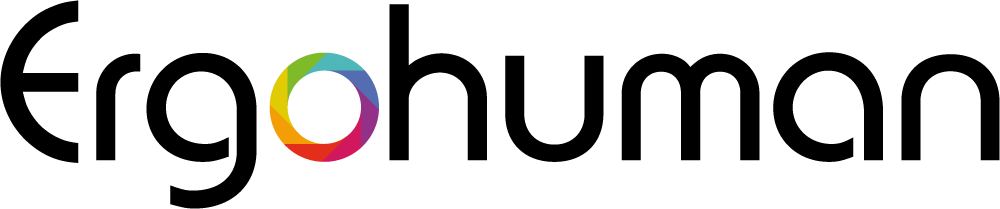Jogue com estilo: combine sua cadeira de jogos com sua configuração de jogo
Um ambiente interno bonito pode afetar nosso humor, aumentando a felicidade e melhorando a produtividade. Com os setups de jogos não é diferente. Criar uma sala ou um cantinho de jogos convidativo e funcional, seja na sala de estar ou em um quarto de hóspedes, pode aprimorar sua experiência.

Além de te motivar a jogar com mais frequência, também pode melhorar seu foco. Eliminar as distrações te ajudará a conquistar seus jogos favoritos. É aí que entramos.
O papel das cadeiras gamer
Cadeiras gamer são cruciais para uma experiência de jogo saudável. Ao escolher sua cadeira gamer, priorize o conforto e a funcionalidade. Manter a postura correta, o suporte lombar adequado e a flexibilidade é importante durante longas sessões de jogo.
Ao contrário de outras marcas,
Amplie seu espaço de jogos hoje mesmo.
Apresentando Ergohuman Cadeiras Gamer
Ao procurar a cadeira perfeita para combinar com a estética dos seus sonhos, não precisa procurar mais longe do que a
Disponível com armação preta e tela cinza com detalhes em fibra de carbono.
Disponível com armação branca, preta ou vermelha e tela preta.
Disponível com armação branca, preta ou vermelha e tela preta.
Disponível com armação branca, preta ou vermelha e tela preta.
Todas as cadeiras são versáteis o suficiente para se adaptarem a diversas configurações de jogos, garantindo personalização para uma ampla gama de biotipos. Os usuários podem ajustar a cadeira de acordo com seu tamanho e preferências. Desde o ajuste de altura e profundidade do assento até o suporte lombar e os apoios de braço 5D, a cadeira é flexível o suficiente para acompanhar você, mesmo quando você muda seu estilo de jogo.
Clique aqui para explorar o
Combinando sua cadeira gamer com seu setup
Dicas para escolher a cadeira gamer ideal
Ao selecionar um
Preto: Preto
Branco: Branco
Tons naturais: Branco
Preto &e monocromático brancoPreto ou branco
Cinza:
RGBEscolha qualquer cadeira.
Roxo: Branco
Rosa: Branco
AzulBranco ou preto
Amarelo:
Verde:
Laranja:
VermelhoVermelho ou preto?
Considere também suas preferências pessoais. As recomendações acima podem não se adequar ao seu estilo, então escolha a que melhor se adapta a você.
Por fim, considere qual cadeira terá o maior impacto na sua experiência de jogo.
Criando a configuração de jogos definitiva
Depois de escolher sua cadeira, considere os outros acessórios que você pode precisar para completar seu setup de jogos. Embora a cadeira gamer seja a peça central, a funcionalidade vai além do assento escolhido. Você também precisará de uma boa mesa gamer, um PC ou console, um mouse e teclado ergonômicos e mousepads.
Se você planeja fazer transmissões ao vivo, precisará de uma câmera, fones de ouvido, microfone, ring light e um suporte para fones de ouvido.
Você também pode decorar seu espaço de jogos com plantas, luzes de LED, itens de armazenamento, equipamentos de isolamento acústico, decoração de parede, estatuetas e outras lembranças que adicionem personalidade ao seu ambiente.
Perguntas frequentes
&Como ajustar sua cadeira gamer para obter uma boa postura?
Quando seu
Coloque os pés no chão e ajuste a altura do assento até que seus joelhos formem um ângulo de 90 graus. Isso alivia a pressão nas coxas e melhora a circulação sanguínea. Em seguida, ajuste os apoios de braço 5D de acordo com o tipo de jogo que você estiver jogando. Por exemplo, incline-os para cima e para dentro ao jogar em um dispositivo portátil.
Por fim, coloque a cadeira no modo de flutuação livre para que você possa inclinar-se para trás e para a frente conforme necessário. Isso torna a cadeira mais responsiva, evitando que você fique completamente imóvel. O modo de flutuação livre também oferece o melhor suporte para as costas, aliviando dores lombares.
&> Qual a vantagem de comprar uma cadeira gamer?
Uma cadeira gamer de qualidade contribui para uma experiência de jogo mais agradável e confortável.
&> Cadeiras gamer devem reclinar?
Algumas cadeiras gamer têm, outras não. Todas.
&> Cadeiras gamer são boas para ficar sentado o dia todo?
Passar o dia todo sentado nunca é saudável. Nossos corpos são feitos para se movimentar e se manter ativos. No entanto, nosso
&> Que tipo de cadeiras os jogadores usam?
Jogadores dedicados optam por cadeiras ergonômicas projetadas para uso prolongado. Muitos jogadores usam cadeiras de escritório em vez disso, pois possuem melhor suporte lombar e certificações. Mas
&> Qual a melhor cadeira gamer para quem tem dor lombar?
A melhor cadeira gamer para quem sofre de dor lombar geralmente oferece excelente suporte lombar e recursos ajustáveis. Recomendamos cadeiras que priorizam o design ergonômico e se concentram em apoiar a curvatura natural da coluna, aliviando a pressão na região lombar.
&> Quanto custa uma cadeira gamer?
Uma cadeira gamer de qualidade é um investimento. Com 10 anos de garantia,
Explore toda a nossa coleção de cadeiras gamer ergonômicas E prepare-se para jogar sem parar.