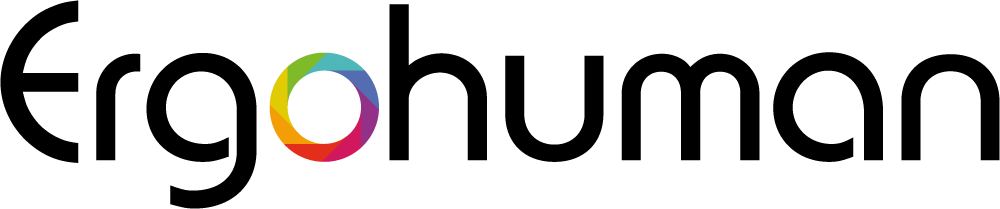DISCOVER COMFORT
Mirus Elite G2 | Advanced ergonomic seating


Mirus is a market-leading mesh office chair recognised for its distinctive style, functionality, and user-friendly adjustability.
Designed to conform to the body and provide optimal spine support, the next-generation Mirus Elite office chair guarantees long-lasting comfort. Its state-of-the-art split back design comprehensively supports both the upper and lower back, encouraging healthy posture.

The Mirus Elite G2 boasts 97% recyclability, holds Greenguard Gold Certification, and meets BS 5459 for 24-hour comfort.
Available in a choice of mesh colours, and in a black or grey frame with polished aluminium detailing, users can mix-and-match finishes to suit their decor.
Features
Click the hotspots below to explore the chair's features in detail.
Height- and angle-adjustable headrest for neck and cranial support.
Adjust the lumbar support pressure by turning the tension dial.
Non-slip, elastomeric and breathable mesh, available in six colours.
Lift or lower the backrest to fit the curvature of your back.
Durable polished aluminium five-star base with 65 mm castors.
Turn the tension dial forward to increase the backrest resistance, and backwards to reduce it.
Controls seat height, back tilt, and seat slide.
Firstly - open free-float recline mode via the right lever. Then push forward tilt lever on the left forward and down to activate forward seat tilt.
Height, width, depth, angle, and pad tilt-adjustable armrests.
Elevate your legs when reclining. Fold under the seat when not in use.
Choose your model
Style your seating in a classic black or modern grey frame and a range of colourful mesh upholstery options.
Mirus Elite office chairs
Shop now



























Technical
Overall height: 1115–1350
Overall depth: 675
Overall width: 675–690
Base diameter: 675
Seat height: 500–600 (range 100)
Seat depth: 490 (range +50)
Seat width: 510
Back height: 550 (range +40)
Arm height from seat: 150–250 (range 100)
Armrest width range: 15 each
Armrest depth : 295 (range 40)
Armrest angle: 60º in / 10º out
Armpad tilt: 42º
Headrest stem height: range: 60
Headrest height: range 20
Headrest angle: 35º
Legrest extension: 400
Mirus Elite G2 mesh office chairs are warrantied for use by persons up to 150 kg.
BS 5459
EN 1335
ANSI/BIFMA X5.1-2017
GREENGUARD GOLD
Greenguard Certification Standards have established performance-based standards to define products and processes with low chemical and particle emissions for use indoors.
Plastic: 26.16% of which 29% is recycled
Aluminium alloy: 49.95% of which 10% is recycled
Steel: 20.22% of which 10% is recycled
Upholstery: 1.76%
PU: 1.92%
RECYCLABLE CONTENT: 97%
TOTAL RECYCLED CONTENT: 20%
Black or grey frame
Six mesh colours
Adjustable headrest
Fold-out footrest
Pop-up coat hanger
Dual pivot, synchro mechanism
Right single lever for:
- seat height (90 mm)
- seat slide (50 mm)
- lockable back tilt
Left lever for forward seat tilt
Recline tension control
Back height adjustment (65 mm)
Integrated lumbar support with tension control
5D adjustable armrests:
- height, width, depth, angle, and armpad tilt
Waterfall seat front
Polished aluminium base with 65 mm castors
for the perfect ergonomic fit and support

Mirus Elite G2 downloads
Download the Mirus Elite G2 office chair assembly, adjustment, and posture guide.
Frequently asked questions
Mirus is a comfortable office chair that has been specifically designed to provide all-day support. When you practice healthy posture, your blood flow is improved; you can breathe more easily; there is less pressure on digestive organs; and you'll focus less on discomfort. This seating experience lets you concentrate on important tasks, including writing, researching, co-working, leadership, brainstorming, and more.
Mirus is certified for 24-hour use.
It's also important to take regular breaks. We recommend leaving your chair for 5 minutes every 30 to stretch your body and break up sedentary play.
Mirus is a great choice for people with health conditions including musculoskeletal problems, back pain, and sciatica. Its ergonomic features, such as lumbar support tension control and adjustable seat and back, ensure comfort for most people. However, you should consult with a healthcare professional or workplace ergonomist for personal advice.
It's easy to make adjustments to the Mirus chair. It features a single lever control that operates the three most frequently used chair functions: seat height, seat depth, and back tilt.
Adjust the back height to fit the curves of your spine and refine the lumbar tension to support your back.
To adjust the armrests, push the armpads from side-to-side or back-to-front, lift to raise, twist to angle, and pull the front up to tilt.
For a detailed user guide, consult the manual that comes with your chair or watch our user video above.