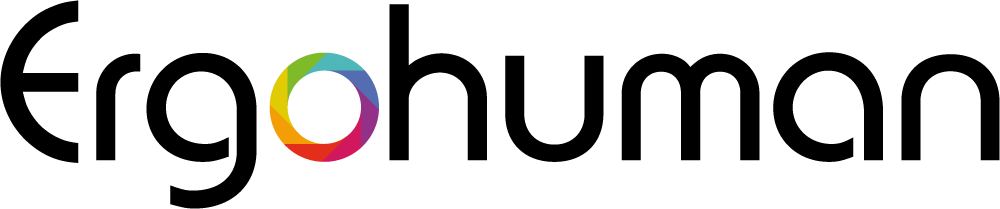Ergohuman for photographers: Good gear makes all the difference
Behind the Ergohuman brand is a team of creatives. We know firsthand what it’s like to be passionate – to eat, sleep, and breathe creativity. Working long hours while sitting at a desk may not be the most romantic aspect of the job, but it is a crucial part of the process. Ergohuman recently collaborated with the talented photographer Octavian Lupu, who spends much of his time photographing in and around London. When he’s not on his feet exploring the city, he’s at his desk, editing for hours.
“Good gear makes all the difference.”

Octavian writes of Ergohuman, “Good gear makes all the difference.” He reflects on his chair, which allows him to edit, create, and let time flow effortlessly in complete comfort.
Photography is one of those creative jobs that has you chained to a desk more than you’d like to admit. Ergohuman is here for artistic people like you.
The problem with intense desk work
Whether you spend a couple of hours at your desk or an entire day, back pain is a serious side effect. Those who work remotely, such as photographers when editing, are most prone to neck, shoulder or back pain. According to a 2024 survey conducted by Censuswide of over 2000 people, 21.3 per cent of remote workers experience daily pain.
There are two significant issues with prolonged desk work. One is that very few people take breaks. The other is that people are not using ergonomic office chairs, or they aren’t using them properly.
Sitting down and working at a desk is not the enemy, but photographers and other creatives can use their equipment in a certain way to ensure they avoid or reduce musculoskeletal pain.

Ergohuman office chairs for photographers
As part of our #FlexAppeal campaign, we collaborated with Octavian Lupu, a London-based photographer, to try out our chair and take some photos. He opted for an all-black Ergohuman Elite G2 with a headrest and legrest.
It suits his home office aesthetic exceptionally and he enjoys the reclining backrest which supports healthy posture without having to change any of the settings. Just pop the chair into free-float mode and lean back when you want to chill, look at photographs on your phone, or take a call. The legrest adds an extra layer of comfort; simply unfold to extend and elevate your legs for complete comfort.
What other features does our Ergohuman range of chairs have that are useful for photographers and other creatives?
Advanced lumbar support
Ergohuman office and gaming chairs feature automatic lumbar support systems, which provide bespoke comfort depending on the user’s height, weight, and preferences. If you’ve never used this before, it might feel a bit strange or intense at first, but after a week or two, you should get used to it and experience sustained comfort. You can adjust the lumbar support system to your needs and posture. Plus, it’s flexible and adaptable, ensuring proper support even if you move around while seated.
Free-float recline mode
All of our chairs feature free-float recline mode, which allows you to rock back and forth from an upright position up to about x degrees. You can adjust the recline tension, making it easy to lean back based on your weight and strength. The lumbar bar will remain in a supportive position, so you can practice healthy posture no matter how far you recline. You can also lock the backrest in any of the four reclining positions if you have a comfort preference or if you want to stay leaned back for a longer time.
Heavy-duty with a 10-year warranty
Ergohuman office and gaming chairs are designed for heavy use. Our entire office chair range is certified for 24-hour use, so if you have long editing sessions or share the chair with someone else in your household or office, you’re covered. Our Ultra gaming chair range is certified for 8-hour daily use. All chairs are backed by a 10-year warranty, no questions asked, so you can get a repair or replacement if anything goes wrong in the decade ahead.
Breathable mesh upholstery
Ergohuman chairs are upholstered in a unique, eco-friendly mesh designed to adapt to your body type. The elastomeric quality is upholstered with ten autoflex zones, ensuring perfect weight distribution and back support. Our innovative mesh is non-abrasive and non-slip, promising hours of soft, comfortable, and secure seating. The mesh is also super breathable, keeping you cool, even on hot summer days. Available in six colours for office chairs and four styles for gaming chairs, you’ll find something for your style.
5D adjustable armrests
Our 5D adjustable armrests are perfect for photographers and ensure support no matter what task you’re working on. You can adjust the height, width, depth, angle, and tilt. So, even if you’re leaning back and texting a client, you can tilt and angle the armrests to experience excellent wrist and forearm support.
Headrest and legrest
All Elite office chairs come with an optional headrest or legrest. This is included, as standard, in the Ultra gaming chair range. A headrest and legrest can offer additional support, especially when reclining. When taking a break from the screen or making a phone call, lean back and experience full-body support with these additional features.

Avoiding back, neck, and shoulder pain as a photographer
A good office chair is a must-have piece of equipment for photographers. Dare we say it is almost as important as your editing software or lenses? You need to remain comfortable and avoid pain so that you can perform at your best on your next shoot.
Here is a comprehensive list of the measures you can take to avoid back, neck and shoulder pain as a photographer:
> Using the right office chair
Investing in a quality ergonomic office chair with adjustable features will allow bespoke comfort.
> Setting up your chair correctly
Once you have your chair, ensure it is set up to suit your body and preferences. Here’s how to correctly adjust your office chair.
> Take breaks
Aim to take a couple of minutes every 30 to 40 minutes to get out of your office chair and stretch.
> Adjust your monitor
Keep your monitor at eye level so you aren’t straining your neck. Your monitor should be about an arm’s length away from you.
> Keep feet flat
While editing, keep your feet flat on the ground and your knees at a 90-degree angle.
> External mouse and keyboard
Use an external mouse and keyboard to avoid strain.
> Stretch often
Do neck rolls, shoulder shrugs, and back stretches often during your working day.
> Standing desk
Consider a standing desk so you can alternate between sitting and standing.
Outside of editing, photographers can do the following while out on shoots to help with reducing back, neck and shoulder pain: use a proper camera strap to distribute weight evenly; use both hands when holding the camera; use a tripod where possible; maintain good posture; take frequent breaks; wear supportive shoes; use a waist belt or holster system.
Outside of work, photographers and other creatives should exercise regularly; apply heating pads or ice packs to sore muscles; stay hydrated; eat a healthy diet; practice relaxation techniques to avoid tension build-up.

Good #FlexAppeal with Ergohuman
Photographers, you deserve comfort. Enjoy flexible, ergonomic support with Ergohuman office chairs. Will it be a pink Mirus to suit your home office? A black Ergohuman for a classic vibe? A light grey Enjoy for contemporary charm? Or are you going to be bold with an Ultra chair, designed for both remote working and endless gaming comfort.
Let Ergohuman have your back.
Photography by Octavian Lupu