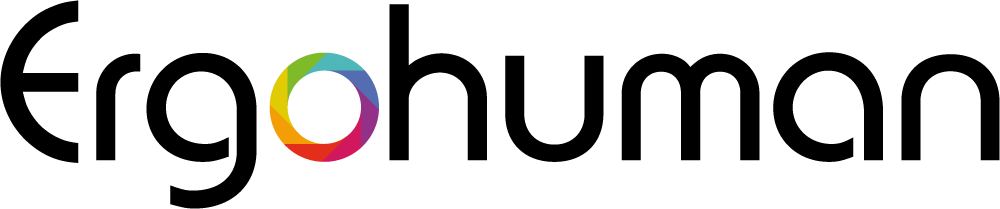Welche Funktion hat die Lordosenstütze bei ergonomischen Stühlen?
Wenn Sie viele Stunden in einem Büro- oder Gaming-Stuhl verbringen, ist eine hochwertige Lendenwirbelstütze unerlässlich. Ein Lendenwirbelstützsystem stützt den unteren Rücken (Lendenwirbelbereich), während Sie sitzen. Dies hilft dabei, eine gerade Wirbelsäule und eine gesunde Körperhaltung beizubehalten und Muskelschmerzen, Verspannungen und Ermüdung zu reduzieren.
Laut Simplyhealth leiden in Großbritannien 27 Prozent der Arbeitnehmer an Rückenschmerzen ⁽¹⁾. Fast 19 Millionen Arbeitstage gehen aufgrund körperlicher Gesundheitsprobleme verloren. Acht Millionen dieser Tage sind auf Rückenschmerzen zurückzuführen, was beweist, wie wichtig eine Rückenstütze für einen Büro- oder Gaming-Stuhl ist.
Wir empfehlen einen ergonomischen Büro- oder Gamingstuhl mit einem fortschrittlichen Lendenwirbelstützsystem. Die Büro- und Gamingstühle von Ergohuman sind so konzipiert, dass sie bei richtiger Verwendung und in Verbindung mit einem aktiven Lebensstil Rückenschmerzen lindern.

Die Wissenschaft der Lordosenstütze
Wie funktioniert ein Lordosenstützsystem für unseren Körper?
> Die Anatomie der Lendenwirbelsäule
Die Lendenwirbelsäule besteht aus fünf großen Wirbeln im unteren Rücken, die das Körpergewicht tragen, das Rückenmark schützen und zu einem großen Bewegungsspielraum beitragen. Die Lendenwirbel sind auch das Zentrum Ihrer Fähigkeiten beim Balancieren, Gehen, Laufen und Heben.
Es gibt verschiedene Probleme, die Ihren Rücken beeinträchtigen können, darunter häufige Schmerzen im unteren Rückenbereich. Diese Beschwerden können durch ernsthafte gesundheitliche Probleme oder in vielen Fällen durch Rückenschmerzen verursacht werden, die oft das Ergebnis einer schlechten Körperhaltung sind.⁽²⁾.
Die Lendenwirbelsäule ist von Natur aus leicht nach innen gekrümmt und bildet die sogenannte Lordose. Diese gesunde Krümmung ist wichtig, um Ihr Körpergewicht gleichmäßig auf die Wirbelsäule zu verteilen und eine gesunde Haltung beizubehalten.
> So funktioniert die Lordosenstütze
Eine neutrale Haltung ist für die Gesundheit des Rückens unerlässlich. Wenn Sie eine Weile sitzen, hilft Ihnen ein gutes Lendenwirbelstützsystem dabei, die natürliche Haltung beizubehalten.S" Form der Lordosekurve, wodurch der untere Rücken in der besten Position ruht. Dies reduziert die Belastung der Wirbelsäule und fördert eine gesunde Körperhaltung.
Denken Sie an die Zeit zurück, als die Arbeit von zu Hause zur Norm wurde. Haben Sie jemals am Esstisch gesessen, um zu arbeiten? Sie werden sich erinnern, dass es schwierig war, eine „S” Form in der Wirbelsäule. Höchstwahrscheinlich haben Sie eine unbequeme aufrechte Position eingenommen oder sich hängen lassen, was beides nicht bequem ist.
Unsere ergonomischen Stühle hingegen sind so konstruiert, dass sie eine gesunde Haltung unterstützen. Selbst wenn Sie anfangen, sich zu hängen, können Sie dies dank der Lendenwirbelstütze ganz einfach korrigieren.
Das automatische Lendenwirbelstützsystem von Ergohuman befindet sich in der höhenverstellbaren Rückenlehne. Heben oder senken Sie die Höhe der Rückenlehne, um die Lendenwirbelstütze an die Krümmung Ihrer Wirbelsäule anzupassen. Nach der Einstellung können Sie den Lendenwirbelspannungsdruck an Ihr Gewicht und Ihre Vorlieben anpassen. Die integrierte Flexfunktion passt sich außerdem Ihren Bewegungen an und sorgt für anhaltenden Komfort während der Arbeit.
Wenn das Lendenwirbelstützsystem richtig positioniert ist, richtet es sich nach der natürlichen Krümmung des unteren Rückens und verhindert so, dass die Wirbelsäule flach wird oder durchhängt. Ohne diese Unterstützung kann sich die Wirbelsäule nach außen krümmen, was zu einer krummen Haltung führt. Eine krumme Haltung erhöht die Belastung des unteren Rückens und übt zusätzlichen Druck auf die Muskeln, Bandscheiben und Nerven aus.
Unsere Lordosenstütze lindert außerdem den Druck auf die Bandscheiben, die als Polster zwischen den Wirbeln fungieren. Sie lindert auch den Druck auf die Nerven im unteren Rücken, die sonst gereizt oder eingeklemmt werden können, was zu Beinschmerzen führt.

Lordosenstütze bei Ergohuman-Bürostühlen
Unsere ergonomischen Büro- und Gaming-Stühle verfügen über automatische Lordosenstützsysteme zur Unterstützung der Lendenwirbelsäule. Die einstellbare Rückenlehnenhöhe, Sitztiefe und Lendenwirbelspannung sorgen gemeinsam für unglaublichen Komfort bei Gewicht, Größe und Vorlieben jedes Einzelnen.
Wenn Sie noch nie eine richtige Lendenwirbelstütze erlebt haben, kann es sich zunächst ziemlich extrem anfühlen, aber bleiben Sie standhaft – nach ein oder zwei Wochen sollten Sie sich an das Gefühl gewöhnt haben und anhaltenden Komfort verspüren.
Der Vorteil eines aktiven Lendenwirbelstützsystems besteht darin, dass es für jeden individuell anpassbar ist. Sie können es an Ihren Komfort und Ihre Haltungsbedürfnisse anpassen. Deshalb eignet es sich hervorragend für Menschen mit besonderen Anforderungen an die Lendenwirbelstütze. Es ist außerdem flexibler und anpassungsfähiger und eignet sich daher hervorragend für Personen, die sich im Sitzen häufig bewegen, wie z. B. Gamer.
Unser Lendenwirbelstützsystem ist außerdem so konzipiert, dass es in den verschiedenen Liegepositionen stützend und bequem bleibt. Lassen Sie den Stuhl im freischwebenden Liegemodus und genießen Sie das bequeme Zurücklehnen, während die Lendenstütze Ihren unteren Rücken stützt. Sie können die Liegeposition auch in einer von vier Positionen arretieren, wenn Sie eine Lieblingsposition haben.
Für noch mehr Komfort beim Zurücklehnen können Sie Ihren Elite-Bürostuhl mit einer Bein- und Kopfstütze ausstatten, da dies dabei hilft, die Wirbelsäule gerade zu halten und den Druck auf den unteren Rücken zu verringern. Die Gaming-Stühle werden komplett mit einer Kopf- und Beinstütze geliefert.
Häufig gestellte Fragen
> Welche Vorteile bietet ein Stuhl mit Lordosenstütze?
Ein hochwertiges Lendenwirbelstützsystem kann Rückenschmerzen lindern, indem es den Druck auf die Bandscheiben verringert. Es kann auch die Haltung und die Ausrichtung der Wirbelsäule verbessern, was zu mehr Komfort führt. Wenn Sie stundenlang sitzen, trägt ein verstellbares Lendenwirbelstützsystem zu unglaublichem Komfort und möglicherweise sogar zu gesteigerter Produktivität bei.
> Wie sitzt man am besten in einem Büro- oder Gaming-Stuhl?
Wie Sie in Ihrem ergonomischen Stuhl sitzen, ist genauso wichtig wie der Stuhl, den Sie auswählen. Sie könnten den besten Bürostuhl auf dem Markt kaufen, und wenn Sie ihn nicht entsprechend Ihren Maßen einstellen, erleben Sie möglicherweise nicht den gewünschten Komfort.
Setzen Sie sich zunächst mit dem Rücken an der Rückenlehne und den Füßen flach auf dem Boden auf den Stuhl. Stellen Sie die Sitzhöhe so ein, dass Ihre Knie einen 90-Grad-Winkel bilden, um eine optimale Durchblutung und Komfort zu gewährleisten.
Stellen Sie als nächstes die Sitztiefe ein. Verschieben Sie den Sitz, bis zwischen der Vorderseite des Sitzes und der Rückseite Ihrer Beine ein Abstand von 3 cm besteht.
Entscheiden Sie sich für Ihre Liegeposition. Sie können ihn im Freischwebemodus belassen, um sich den ganzen Tag bequem zurückzulehnen, oder ihn in einer der vier Positionen arretieren, je nach Ihren Aufgaben und Vorlieben.
Schalten Sie die Sitzneigung nach vorne ein oder aus. Diese wird aktiviert, wenn der Free-Float-Modus eingeschaltet ist.
Passen Sie die Höhe der Rückenlehne so an, dass sich das Lordosenstützsystem bequem an Ihre Wirbelsäule anpasst. Ändern Sie anschließend die Lendenwirbelspannung, um ihre Stärke zu erhöhen oder zu verringern.
Die 5D-Armlehnen sind in Höhe, Breite, Tiefe, Winkel und Armlehnenneigung einstellbar. Je nach Aufgabe oder Spielstil können Sie sie ganz einfach anpassen. Sie können die Unterstützung individuell anpassen, je nachdem, ob Sie tippen, lesen, ein Handheld-Gerät verwenden oder in Ihrem Stuhl entspannen.
Wenn Sie eine Kopfstütze und eine Beinstütze haben, können Sie diese Ihren Komfortbedürfnissen entsprechend anpassen. Die Kopfstütze ist höhen- und winkelverstellbar, um sich an die Krümmung Ihres Nackens und Ihre Kopfhöhe anzupassen. Die Beinstütze lässt sich einfach nach oben oder unten ausfahren.

Die Gesundheit Ihres Rückens steht an erster Stelle
Eine gute Lendenwirbelstütze, wie sie in unseren bequemen Büro- und Gaming-Stühlen zu finden ist, kann Schmerzen und Belastungen deutlich reduzieren, während sie eine gesunde Haltung fördert und den allgemeinen Komfort erhöht. Die Investition in einen ergonomischen Bürostuhl mit einem automatischen und verstellbaren Lendenwirbelstützsystem ist eine kluge Wahl für Ihre Gesundheit, Produktivität und Ihr Geschäft. Entdecken Sie unsere Auswahl an Bürostühlen und Gaming-Stühlen, um Ihre perfekte Komfortzone zu finden.