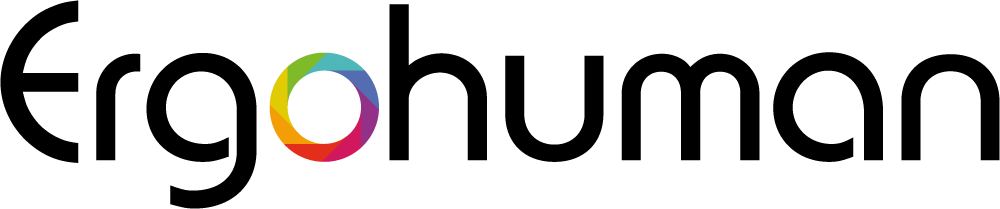How to set up an ergonomic office space
An ergonomic office contributes to efficient working, personalised comfort, and well-being, which is especially important for those who work long hours. Integrating ergonomic products within the workspace can optimise workflow. Given the growing prevalence of flexible hours and remote work, it’s essential to prioritise one’s well-being within the home environment.

Ergonomic office set-up details
Whether you work from your kitchen table at home or you commute to the office only to find the current chairs aren’t conducive to supporting your back, it’s important to take steps towards establishing an ergonomically optimised office space.
An ergonomic desk is often the centrepiece of an office space. A quality ergonomic desk should facilitate comfort, productivity, and well-being during long hours. Ideally, it should feature adjustable height and a user-friendly design while encouraging a healthy posture.
Desk converters are practical for individuals without access to a height-adjustable desk. These devices can be placed on top of a standard desk, facilitating the switch between sitting and standing positions. Desk converters are usually equipped with a surface for your keyboard and feature a single or dual monitor arm, enabling users to adjust the monitor’s height with the touch of a button.
A laptop stand is another suitable alternative if you don’t have access to a height-adjustable desk. Laptop stands allow you to elevate your laptop to adopt a more natural viewing angle. This arrangement minimises neck strain and encourages proper posture by eliminating the need to tilt the head up or down to look at the screen.
Ergonomic mice and keyboards can improve user comfort and reduce the risk of repetitive strain injuries. Ergonomic mice with a contoured shape support the hand’s natural position, with certain models incorporating a vertical or tilted angle to alleviate wrist strain. Similarly, an ergonomic keyboard is often split into two halves to encourage a more natural hand or wrist position. The negative slope further promotes proper wrist alignment. Consider one with a cushioned palm wrest, customisable keys, and low activation force.
Most importantly, an ergonomic office chair is one of the most pivotal investments; it is the backbone of your daily comfort. Ergohuman Elite office chairs embody authentic ergonomic design backed by science, encompassing nuanced technical details often overlooked by other manufacturers. At Ergohuman, we champion true ergonomics to ensure our customers are healthy and happy.
Ergohuman’s range of ergonomic mesh office chairs
Ergohuman has been a leader in the ergonomic chair market since its establishment in 1996. The Ergohuman, Mirus, and Enjoy office chairs represent the Elite range and are all exceptional choices for outfitting an ergonomic workspace.

Ergohuman Elite G2
Our flagship chair, Ergohuman Elite G2, combines form and function to create a productive and stylish workplace. With a sleek design and adjustable features, Ergohuman Elite allows you to adapt every feature of this chair to suit your unique shape and style of sitting. Designed for long working hours, the Ergohuman office chair holds a BS 5459 certification, supporting users up to 150 kg for up to 24 hours per day. This makes it an excellent choice for businesses with shift workers or entrepreneurs who spend extended hours at their desks.

Mirus Elite G2
Mirus Elite G2 is an ergonomically superior office chair with outstanding support and a distinctive design engineered to strategically support your back. In professions that require prolonged hours at a desk, an ergonomic office chair is a necessity. Invite Mirus into your office, whether it be a home office or an office space you’re designing for a workforce. Featuring an advanced lumbar system for continuous back support and a top section to support the upper spine, this chair enables proper posture all day long.

Enjoy Elite G2
Meet the functional and contemporary masterpiece, providing comfort for eight hours per day. With adjustable armrests, a generously-sized backrest, and elastomeric mesh with ten flex zones, experience complete support with Enjoy Elite G2. The methodical design targets musculoskeletal issues, including neck and back pain. The Enjoy office chair has been meticulously engineered to mitigate the strain associated with prolonged sitting. Its innovative single lever operates the most frequently used functions: seat height, depth, and backrest recline. The lever on the other side operates the new forward seat tilt function, which allows you to sit in the optimal position for your pelvis and hips. This function allows for a more ergonomic sitting position, reducing ocular strain and enhancing leg blood circulation.
Effective methods for creating an ergonomic office space
When establishing an ergonomic office environment, there are some important details to adhere to. Firstly, ensure you configure your chair correctly. For instance, keep your feet flat on the floor when adjusting the height of the office chair to ensure a healthy posture. Your knees should remain at a 90-degree angle for the best blood circulation.
Consider setting a timer to remind you to take regular breaks to stand, stretch, and engage in physical movement. Aim to get out of your chair for a couple of minutes every 20 to 30 minutes.
Use anti-glare screens to reduce eye strain; maintain an organised space with the items you use most often within arm’s reach; and use ergonomic wrist pads to support your wrists while typing.
It’s also helpful to use an eye-level document holder to minimise head movement and neck strain. Ensure you maintain a neutral spine and avoid slouching. Use a headset if you take frequent phone calls.
Ergohuman office chairs all feature 5D adjustable armrests to reduce strain on shoulders and forearms, so ensure you utilise these effectively depending on the task at hand.
Finally, invest in a sit-stand solution where possible. Desk converters help you easily switch between sitting and standing while you work, or choose a sit-stand desk with user-friendly control functions.
Creating a quality ergonomic office
The key to putting together an ergonomic office is combining high-quality pieces with adjustable and comfortable features, such as Ergohuman’s mesh office chairs. Explore the full range of office chairs and contact us if you have any questions.